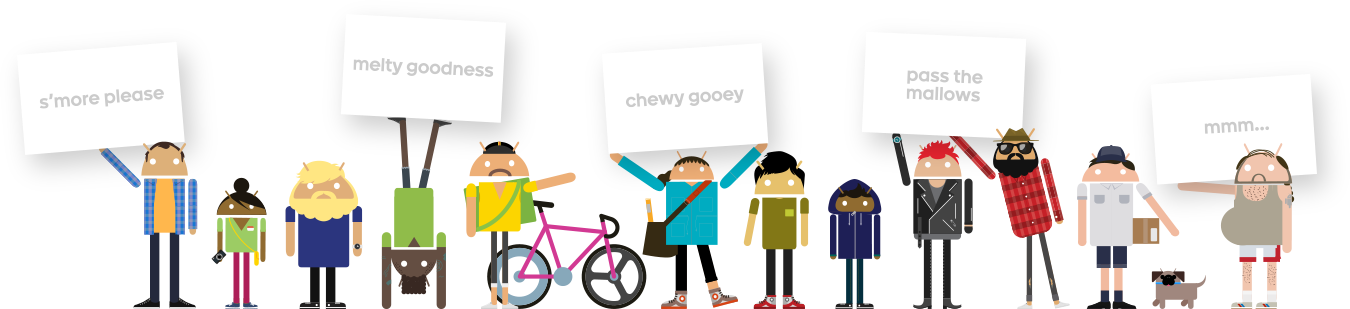Discover the Power of ChatGPT: Unleashing Limitless Knowledge with Artificial Intelligence
ChatGPT is an artificial intelligence (AI) language model based on the GPT-3 architecture, created by OpenAI. It is designed to generate human-like responses to a wide range of prompts and queries, making it an extremely versatile tool for conversational AI. The capabilities of ChatGPT are constantly evolving and improving with the help of machine learning algorithms and natural language processing techniques.
ChatGPT can be used for a variety of purposes, from answering simple questions to generating creative writing prompts, providing advice and recommendations, and even engaging in philosophical discussions. Its functionality is based on its ability to analyze and understand natural language, allowing it to generate responses that are coherent and relevant to the given prompt or query.
One of the key features of ChatGPT is its ability to learn and adapt to new information. This means that the more it is used, the more accurate and personalized its responses become. It also means that ChatGPT can learn from its mistakes and improve over time, making it an ideal tool for businesses and organizations looking to improve their customer service and engagement.
ChatGPT's functionality is not limited to text-based interactions. It can also integrate with other tools and platforms, such as chatbots and voice assistants, to provide a more seamless and intuitive user experience. This makes it an ideal choice for businesses looking to leverage the latest AI technologies to improve their customer engagement and retention.
In addition to its functionality, ChatGPT is also highly customizable. Users can fine-tune its responses based on their specific needs and preferences, making it an extremely versatile tool for a wide range of applications.
Overall, ChatGPT is an innovative and powerful tool that is changing the way we interact with AI technology. Its advanced functionality, learning capabilities, and customizability make it an ideal choice for businesses and organizations looking to leverage the latest AI technologies to improve their customer engagement and retention. Whether you're looking for a tool to answer simple questions or engage in complex discussions, ChatGPT is a great choice.
Labels: AI, Chatbot, ChatGPT, Conversational AI, Customer Engagement, Customer Service, Customizability, Innovation, Machine Learning, Natural Language Processing, Personalization