Get ready to taste new Android 6.0 Marshmallow
Google has finally released Android 6.0 Marshmallow, the latest and greatest reworking of the most popular mobile platform in the world. Android 6.0 Marshmallow is the twenty-third version of Google's "mobile" operating system.
Before we start on with the exciting new features, lets check the quick note on availability.While Nexus 5, 6, 7, and 9 devices already in the wild will all get an over-the-air update in the next day or two (timing depends on your carrier and your specific device), it’s going to take a bit longer for it to reach non-Nexus Android phones.
Assistance in the moment
Now on Tap — a feature unique to Android Marshmallow get help with what you need no matter which app you’re in, stays on task alongside you instantly pulling up relevant info and helping you get more done.

It’s Friday night and your friend just texted: “Hey, want to go see The Martian this weekend and then grab dinner at The Fat Chef?”Chances are you need to jump through a lot of hoops on your phone to get enough info so you can respond: you may want to find out what the movie’s about and who’s in it, what time it’s playing, where The Fat Chef is, if they serve any vegetarian dishes and whether you can get a reservation.
Now on Tap is built as a step toward taking the hassle out of these types of situations and get you help quickly. With Now on Tap, if you tap and hold down the home button of your Android phone, Google Now will show you quick info about the movie and restaurant and help you jump into the right apps to read reviews, see the menu, and reserve a table. Once you’re done, the back button will take you right back to your messaging app so you can respond to your friend.
Helping you with Friday night plans isn’t the only way Now on Tap can assist you right in the moment, anywhere on your phone
A battery that works smarter, not harder
We all hate running out of battery and Android Marshmallow wants to ease our pain by making use of a new function called Doze to improve device standby time.By using motion detectors, Android will recognize when a device hasn’t been interacted with for a while, such as when a person is asleep or a phone has been left on a table, and reduce background processes.
When your device is at rest, Doze automatically puts it into a sleep state. So your phone can still set off your alarm in the morning even if you forgot to charge it. Phew!
No more battery drain from seldom used apps: App Standby limits their impact on battery life so your charge lasts longer.
Greater control for more peace of mind
Permissions your way:
No need to give apps access all the time. Android Marshmallow lets you define what you want to share and when. Turn permissions off at any time, too.
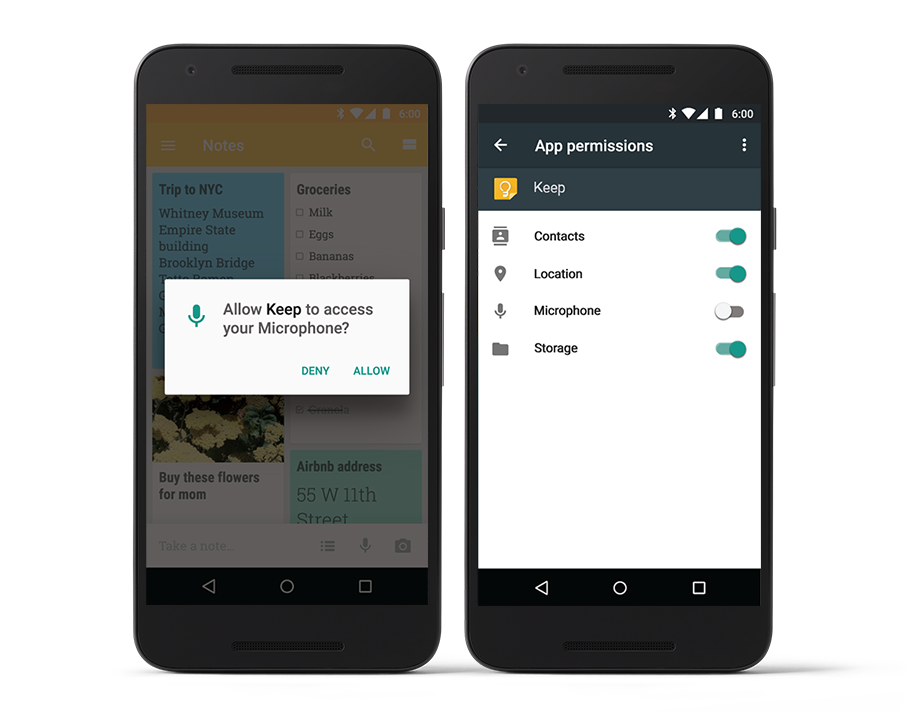
Simplified security with your fingerprint
Skip the crazy passwords: The key is at hand. Your fingerprint unlocks your phone and lets you securely breeze through sign in and checkout on Android Pay, the Play Store and even in apps.

Set up your new device lickey-split

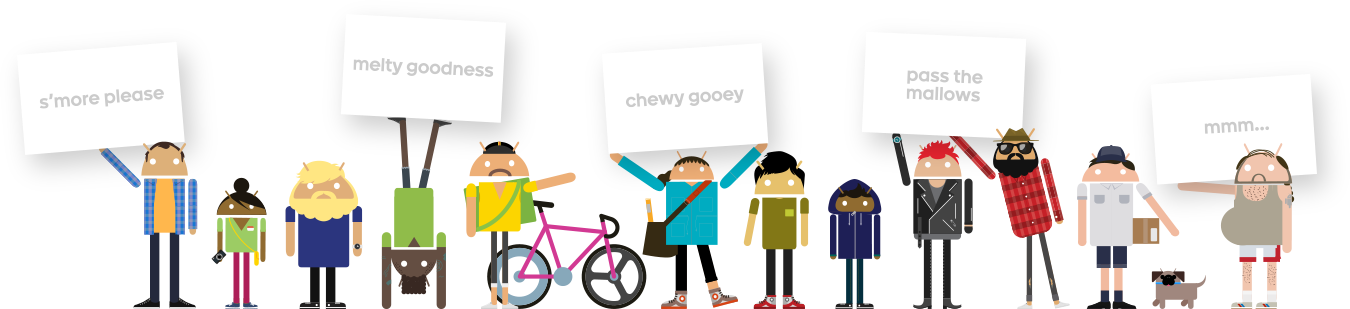
Before we start on with the exciting new features, lets check the quick note on availability.While Nexus 5, 6, 7, and 9 devices already in the wild will all get an over-the-air update in the next day or two (timing depends on your carrier and your specific device), it’s going to take a bit longer for it to reach non-Nexus Android phones.
Assistance in the moment
Now on Tap — a feature unique to Android Marshmallow get help with what you need no matter which app you’re in, stays on task alongside you instantly pulling up relevant info and helping you get more done.

It’s Friday night and your friend just texted: “Hey, want to go see The Martian this weekend and then grab dinner at The Fat Chef?”Chances are you need to jump through a lot of hoops on your phone to get enough info so you can respond: you may want to find out what the movie’s about and who’s in it, what time it’s playing, where The Fat Chef is, if they serve any vegetarian dishes and whether you can get a reservation.
Now on Tap is built as a step toward taking the hassle out of these types of situations and get you help quickly. With Now on Tap, if you tap and hold down the home button of your Android phone, Google Now will show you quick info about the movie and restaurant and help you jump into the right apps to read reviews, see the menu, and reserve a table. Once you’re done, the back button will take you right back to your messaging app so you can respond to your friend.
Helping you with Friday night plans isn’t the only way Now on Tap can assist you right in the moment, anywhere on your phone
A battery that works smarter, not harder
We all hate running out of battery and Android Marshmallow wants to ease our pain by making use of a new function called Doze to improve device standby time.By using motion detectors, Android will recognize when a device hasn’t been interacted with for a while, such as when a person is asleep or a phone has been left on a table, and reduce background processes.
When your device is at rest, Doze automatically puts it into a sleep state. So your phone can still set off your alarm in the morning even if you forgot to charge it. Phew!
No more battery drain from seldom used apps: App Standby limits their impact on battery life so your charge lasts longer.
Greater control for more peace of mind
Permissions your way:
No need to give apps access all the time. Android Marshmallow lets you define what you want to share and when. Turn permissions off at any time, too.
Simplified security with your fingerprint
Skip the crazy passwords: The key is at hand. Your fingerprint unlocks your phone and lets you securely breeze through sign in and checkout on Android Pay, the Play Store and even in apps.
Set up your new device lickey-split
On Lollipop, Android made it easier to set up your new phone from your old one, migrating your apps and app data. With Android Marshmallow, you can breeze through setup on your Android TV or tablet too. Say "OK Google, set up my device" from your phone and you’ll quickly be up and running. For TV, we'll even transfer over your Wi-Fi passwords.
There are plenty of other smaller improvements, which you’ll discover as you go, if and when you find Android 6.0 on your device. There’s also some fun new hardware support, specifically for USB-C ports, that will make future Android phones more versatile. For now though, have yourself a merry little download.So why wait...Dont miss the dessert check back to find out when your device will be upgraded to Marshmallow.
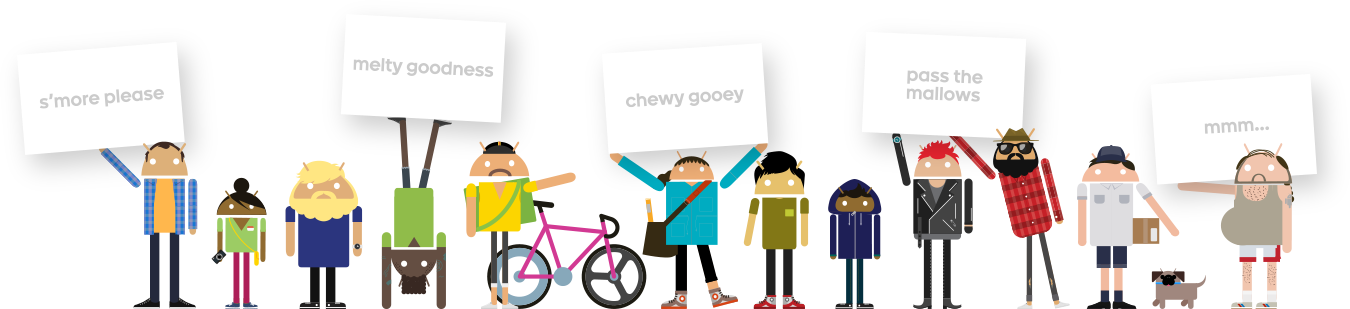

0 Comments:
Post a Comment
Subscribe to Post Comments [Atom]
<< Home